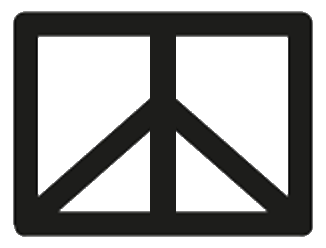
UHURO
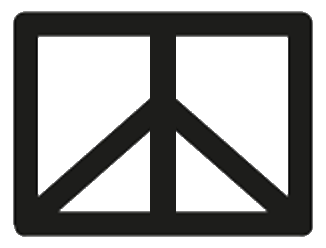
UHURO
How does it work?
Surprisingly, it works very similar to typical social networks but it's accessed via your email client.
Instead of claiming a user name, you join with your email address (personal and/or work emails).
You can follow and unfollow users by sending an email to follow@uhuro.com or unfollow@uhuro.com and carbon copying email addresses.
You post messages to post@uhuro.com and we relay your post to all of your email followers.
Here's a list of the email commands available:
Join Uhuro. No passwords or email server configurations required. |
|
Invite your family, friends, and colleagues by sending this email with their addresses in the CC line (carbon copy). |
|
Follow family, friends, colleagues (as well as your favorite brands and businesses) by sending this email with their addresses in the CC line (carbon copy). |
|
Unfollow email addresses by sending this email with their addresses in the CC line (carbon copy). |
|
This email will return a comma separated list of all email addresses following you. |
|
Post a message to your followers by sending this email with any subject or body. We will relay it. |
|
Uhuro replies with these instructions. |
|
Quit Uhuro. Send this email and we'll delete your account. |
We manage your followers list and relay messages. Other than your followers list, we do not store any other data. In fact, we are looking into decentralized alternatives for managing follower lists including Blockchain, DAG, and IPFS...
We also support adhoc social groups similar to Google Groups and Yahoo Groups by adding any arbitrary group name as a subdomain to our email address i.e.
- follow@motorcycles.uhuro.com - unfollow@motorcycles.uhuro.com - post@motorcycles.uhuro.com
If the group doesn't already exist, we'll create it for you.
We will be sharing email filtering suggestions soon but in the meantime, we would love to hear your feedback.